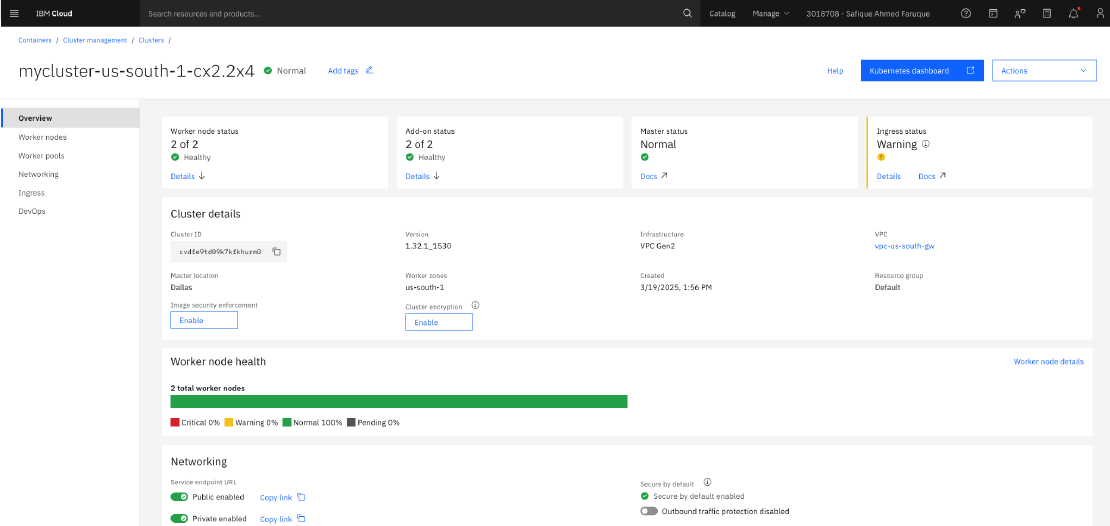In today’s digital landscape, AI-powered search systems are transforming how users interact with vast amounts of data. Whether you’re building a search engine for a website, an enterprise knowledge base, or an e-commerce platform, AI can enhance search relevance, understand natural language queries, and provide personalized results. This article explores the steps to build an AI-based search system.
Step 1: Define Your Search Requirements
Before diving into implementation, outline the specific requirements of your search system:
- Data Source: Identify whether your search system will index structured (databases, CSVs) or unstructured data (documents, web pages).
- Search Scope: Decide whether it will be a site-wide search, product search, or enterprise search.
- User Intent: Determine whether users will perform keyword searches or ask natural language questions.
- Personalization: Consider if the system should tailor results based on user preferences.
Step 2: Choose the Right AI Technologies
An AI-based search system relies on multiple technologies. Below are key components:
1. Search Engine
A search engine indexes and retrieves data efficiently. Popular choices include:
- Elasticsearch: Open-source, scalable, and supports full-text search.
- Apache Solr: Built on Apache Lucene, optimized for large-scale searches.
- Typesense: A lightweight alternative focused on speed.
2. Natural Language Processing (NLP)
NLP enhances search by understanding user queries better. Common tools include:
- spaCy: For entity recognition and tokenization.
- NLTK: A powerful toolkit for text processing.
- Transformers (Hugging Face): For advanced deep-learning-based search capabilities.
3. Vector Search & Embeddings
Semantic search, powered by vector embeddings, improves relevance by understanding meaning rather than just keywords:
- Word2Vec, FastText: Pretrained models for word embeddings.
- BERT-based models: Google’s BERT or OpenAI’s GPT for sentence embeddings.
- FAISS (Facebook AI Similarity Search): Efficient similarity search using vector databases.
Step 3: Data Collection and Preprocessing
For effective search, curate and preprocess your data:
- Data Cleaning: Remove duplicates, special characters, and inconsistencies.
- Tokenization: Break text into words or phrases for efficient indexing.
- Stemming/Lemmatization: Reduce words to their base forms (e.g., “running” → “run”).
- Entity Recognition: Identify names, dates, locations, etc.
- Indexing: Store processed data in a search engine like Elasticsearch.
Step 4: Implementing AI-Enhanced Search
1. Keyword-Based Search
For traditional search, index documents using an engine like Elasticsearch. Use BM25 ranking for relevance.
2. Semantic Search
To improve accuracy, implement vector search:
- Convert queries and documents into embeddings using BERT or OpenAI models.
- Store embeddings in a vector database (e.g., FAISS, Pinecone).
- Use cosine similarity to find the closest matching documents.
3. Query Understanding & Expansion
Enhance queries with:
- Synonyms & Thesaurus Expansion: Convert “buy phone” → “purchase smartphone.”
- Context Awareness: Detect intent, e.g., “best laptop under $1000” → filter results by price.
- Spelling Correction: Auto-correct common typos.
4. Personalization
Utilize AI to tailor search results based on:
- User Behavior: Prioritize results based on past searches.
- Demographics & Preferences: Rank content according to user interests.
- Collaborative Filtering: Suggest relevant results based on similar user searches.
Step 5: Evaluation and Optimization
To refine your search system, use:
- Relevance Metrics: Measure precision, recall, and mean reciprocal rank (MRR).
- A/B Testing: Compare AI-enhanced search vs. keyword-based search.
- User Feedback: Allow users to rate search results and adjust ranking accordingly.
Conclusion
Building an AI-based search system requires careful planning, powerful search engines, NLP integration, and continuous optimization. By leveraging vector search, embeddings, and personalized ranking, you can create a highly intelligent and user-friendly search experience.
By following these steps, you can develop a scalable and intelligent search system that enhances user experience and delivers more relevant results.