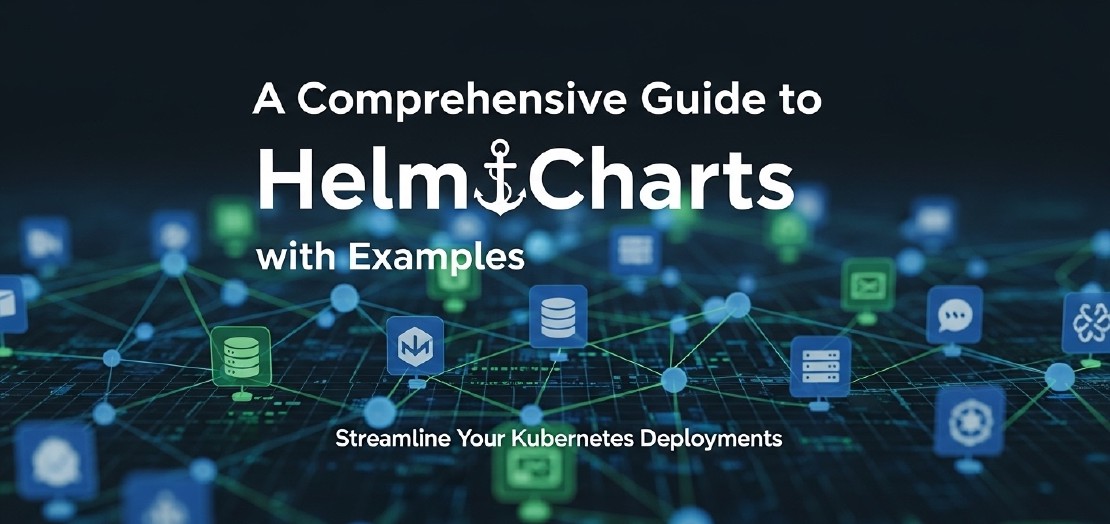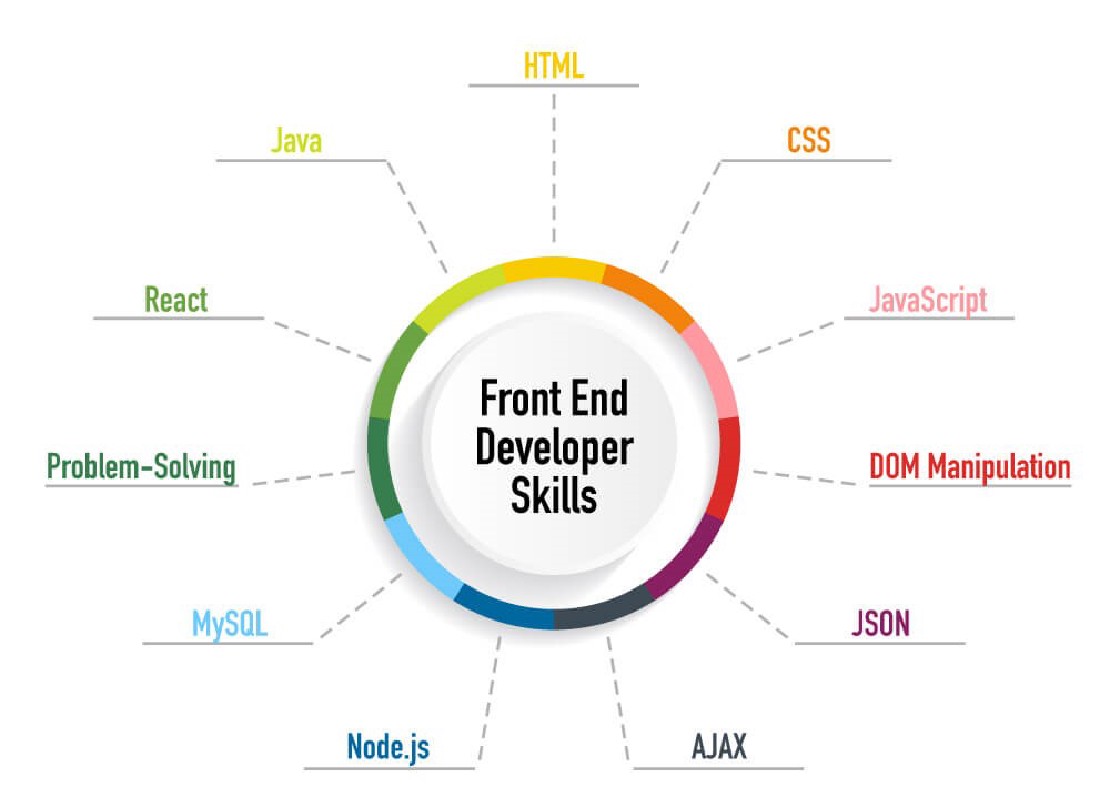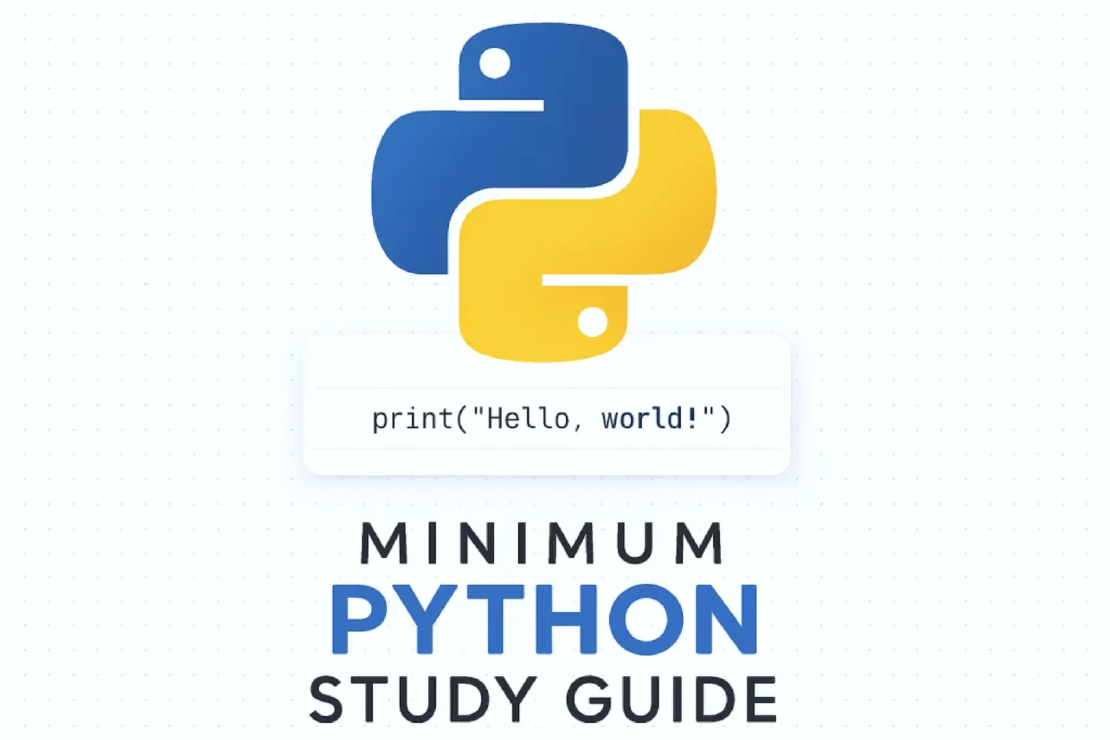Helm is a powerful package manager for Kubernetes that simplifies the deployment, management, and scaling of applications. Instead of manually defining complex Kubernetes YAML files, you can use Helm charts, which provide a structured and reusable way to deploy applications.
In this guide, we will explore:
- What Helm charts are
- Their key components
- How to create and deploy a Helm chart
- A practical example
What is a Helm Chart?
A Helm chart is a package that contains all the necessary Kubernetes resources to deploy an application. It includes metadata, default configurations, and templates for Kubernetes objects such as Deployments, Services, and ConfigMaps.
Key Components of a Helm Chart
- Chart.yaml – Contains metadata like the chart’s name, version, and description.
- values.yaml – Defines default configuration values for the application.
- templates/ – Contains Kubernetes resource templates.
- charts/ – Stores dependencies (if any).
- README.md – Provides documentation for the chart.
Installing Helm
Before using Helm, you need to install it on your system. Run the following command to install Helm:
curl https://raw.githubusercontent.com/helm/helm/main/scripts/get-helm-3 | bash
Verify the installation with:
helm version
Creating a Helm Chart
To create a new Helm chart, use:
helm create mychart
This will generate a directory structure like this:
mychart/
│── Chart.yaml
│── values.yaml
│── templates/
│ ├── deployment.yaml
│ ├── service.yaml
│ ├── ingress.yaml
│── charts/
│── README.md
Example: Deploying a Simple Web Application
Let’s create and deploy a simple Nginx web server using Helm.
Step 1: Create the Chart
helm create nginx-chart
Step 2: Edit values.yaml
Modify values.yaml to customize the deployment:
replicaCount: 2
image:
repository: nginx
tag: latest
pullPolicy: IfNotPresent
service:
type: ClusterIP
port: 80
Step 3: Deploy the Chart
Install the chart with:
helm install my-nginx ./nginx-chart
This deploys Nginx with 2 replicas on Kubernetes.
Step 4: Verify the Deployment
Check the running pods:
kubectl get pods
Check the Helm release:
helm list
Step 5: Upgrade and Uninstall
To update the deployment (e.g., changing the replica count to 3):
helm upgrade my-nginx ./nginx-chart --set replicaCount=3
To remove the deployment:
helm uninstall my-nginx
Conclusion
Helm charts make Kubernetes deployments easier, reusable, and scalable. By using Helm, you can package applications, manage configurations, and automate deployments efficiently.
Start using Helm today and simplify your Kubernetes workflows!
This version includes explicit **Introduction** and **Conclusion** sections, along with a **practical example** of deploying an Nginx web server using Helm. Let me know if you need any changes!