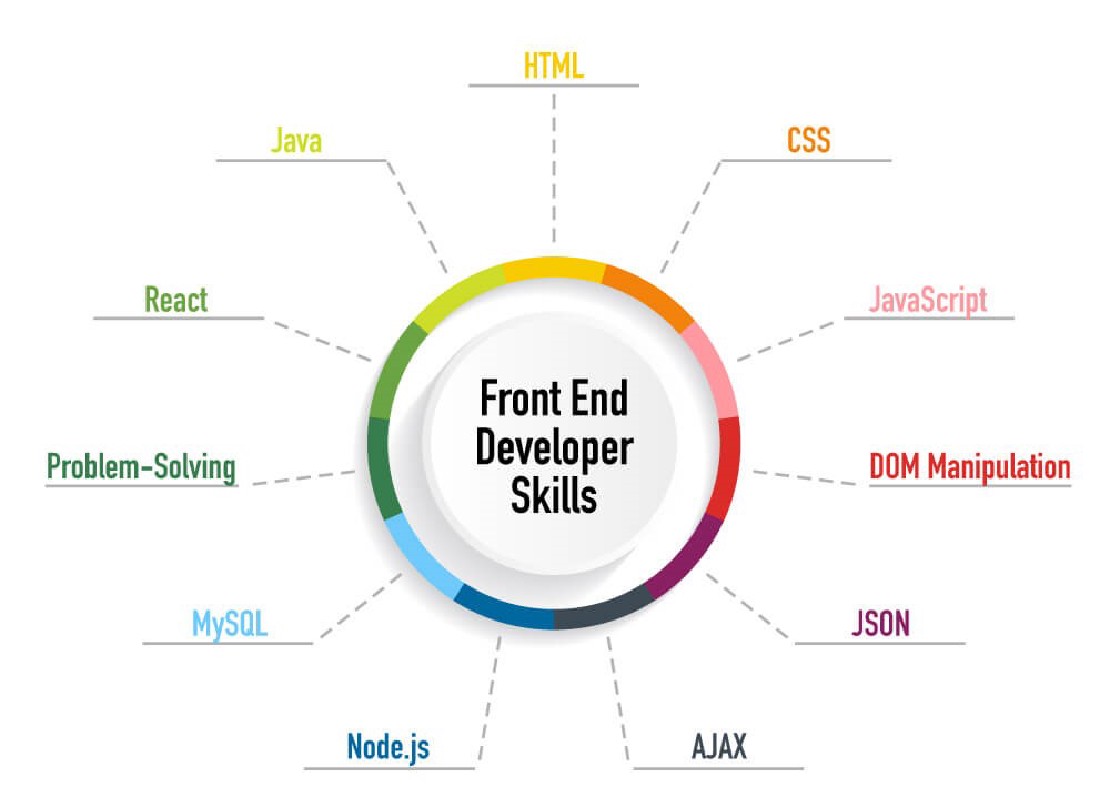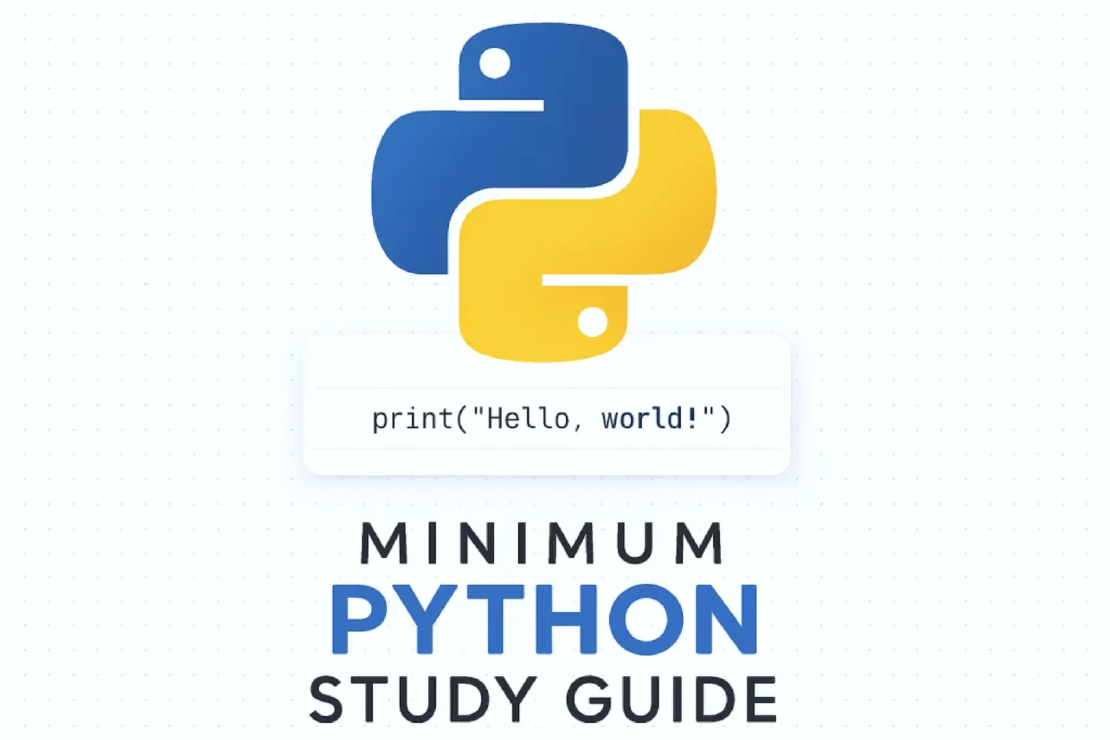Continuous Integration (CI) and Continuous Deployment (CD) are critical for modern DevOps workflows. Kubernetes (K8s) integrates well with CI/CD pipelines, allowing automated application deployments. GitOps takes this further by using Git as the single source of truth for Kubernetes infrastructure and application configurations.
This article covers:
- Helm and Kustomize for managing Kubernetes configurations.
- ArgoCD and FluxCD for GitOps-based deployments.
- Jenkins, Tekton, and GitHub Actions for automating CI/CD pipelines.
1. Helm - The Kubernetes Package Manager
Helm simplifies Kubernetes application deployment using charts (predefined YAML templates). It provides:
- Version control for Kubernetes applications.
- Reusable application configurations.
- Easy rollbacks.
Installing Helm
curl https://raw.githubusercontent.com/helm/helm/main/scripts/get-helm-3 | bash
Example: Deploying an Nginx Chart
helm repo add bitnami https://charts.bitnami.com/bitnami
helm install my-nginx bitnami/nginx
This command deploys an Nginx instance in Kubernetes.
Helm Values File (Override Defaults)
Modify default configurations using a values.yaml file:
replicaCount: 3
image:
repository: nginx
tag: latest
service:
type: LoadBalancer
Then apply:
helm upgrade --install my-nginx bitnami/nginx -f values.yaml
2. Kustomize - Managing Kubernetes Configurations
Kustomize allows managing Kubernetes configurations without modifying the original YAML files. It enables:
- Overlays for different environments (dev, staging, prod).
- YAML modifications without duplication.
- Patch management.
Example: Kustomization for Different Environments
# kustomization.yaml
resources:
- deployment.yaml
- service.yaml
images:
- name: my-app
newTag: v2.0
patchesStrategicMerge:
- deployment-patch.yaml
To apply:
kubectl apply -k .
3. GitOps - ArgoCD and FluxCD
GitOps enables declarative infrastructure management using Git repositories. ArgoCD and FluxCD are popular tools that sync Git changes to Kubernetes.
ArgoCD - Declarative Continuous Deployment
ArgoCD continuously syncs Kubernetes clusters with Git repositories.
Installing ArgoCD
kubectl create namespace argocd
kubectl apply -n argocd -f https://raw.githubusercontent.com/argoproj/argo-cd/stable/manifests/install.yaml
Deploying an Application with ArgoCD
argocd app create my-app \
--repo https://github.com/user/repo.git \
--path k8s \
--dest-server https://kubernetes.default.svc \
--dest-namespace default
ArgoCD monitors the repository and applies changes automatically.
FluxCD - GitOps for Kubernetes
FluxCD is another GitOps tool that automatically deploys Kubernetes manifests from Git.
Installing FluxCD
flux bootstrap github \
--owner=my-user \
--repository=my-repo \
--branch=main \
--path=clusters/my-cluster
FluxCD watches the repository and syncs updates to the cluster.
4. CI/CD Pipelines for Kubernetes
Jenkins for Kubernetes CI/CD
Jenkins is a popular CI/CD tool with Kubernetes support.
Example: Jenkins Pipeline for Kubernetes Deployment
pipeline {
agent any
stages {
stage('Build') {
steps {
sh 'docker build -t my-app:v1 .'
}
}
stage('Push') {
steps {
sh 'docker push my-registry/my-app:v1'
}
}
stage('Deploy') {
steps {
sh 'kubectl apply -f k8s/deployment.yaml'
}
}
}
}
Tekton - Kubernetes-Native CI/CD
Tekton is a cloud-native CI/CD system built for Kubernetes.
Example: Tekton Pipeline
apiVersion: tekton.dev/v1beta1
kind: Pipeline
metadata:
name: deploy-pipeline
spec:
tasks:
- name: build
taskRef:
name: build-task
- name: deploy
taskRef:
name: deploy-task
runAfter:
- build
Tekton Pipelines run inside Kubernetes for better integration.
GitHub Actions for Kubernetes CI/CD
GitHub Actions enables CI/CD workflows using YAML files.
Example: Deploy to Kubernetes with GitHub Actions
name: Deploy to Kubernetes
on:
push:
branches:
- main
jobs:
deploy:
runs-on: ubuntu-latest
steps:
- name: Checkout code
uses: actions/checkout@v2
- name: Set up kubectl
uses: azure/setup-kubectl@v1
- name: Apply Kubernetes manifests
run: kubectl apply -f k8s/
5. Best Practices for Kubernetes CI/CD and GitOps
- Use Helm or Kustomize for managing configurations efficiently.
- Adopt GitOps (ArgoCD or FluxCD) for declarative deployments.
- Automate CI/CD pipelines with Jenkins, Tekton, or GitHub Actions.
- Ensure security by restricting access to secrets and Kubernetes clusters.
- Monitor deployments using Prometheus, Grafana, or Kubernetes Events.
CI/CD and GitOps streamline Kubernetes deployments by automating builds, testing, and releases.
- Use Helm or Kustomize to manage configurations.
- Adopt GitOps with ArgoCD or FluxCD for automated deployments.
- Set up CI/CD pipelines with Jenkins, Tekton, or GitHub Actions.
By following these best practices, teams can deploy faster, improve reliability, and maintain Kubernetes clusters efficiently.