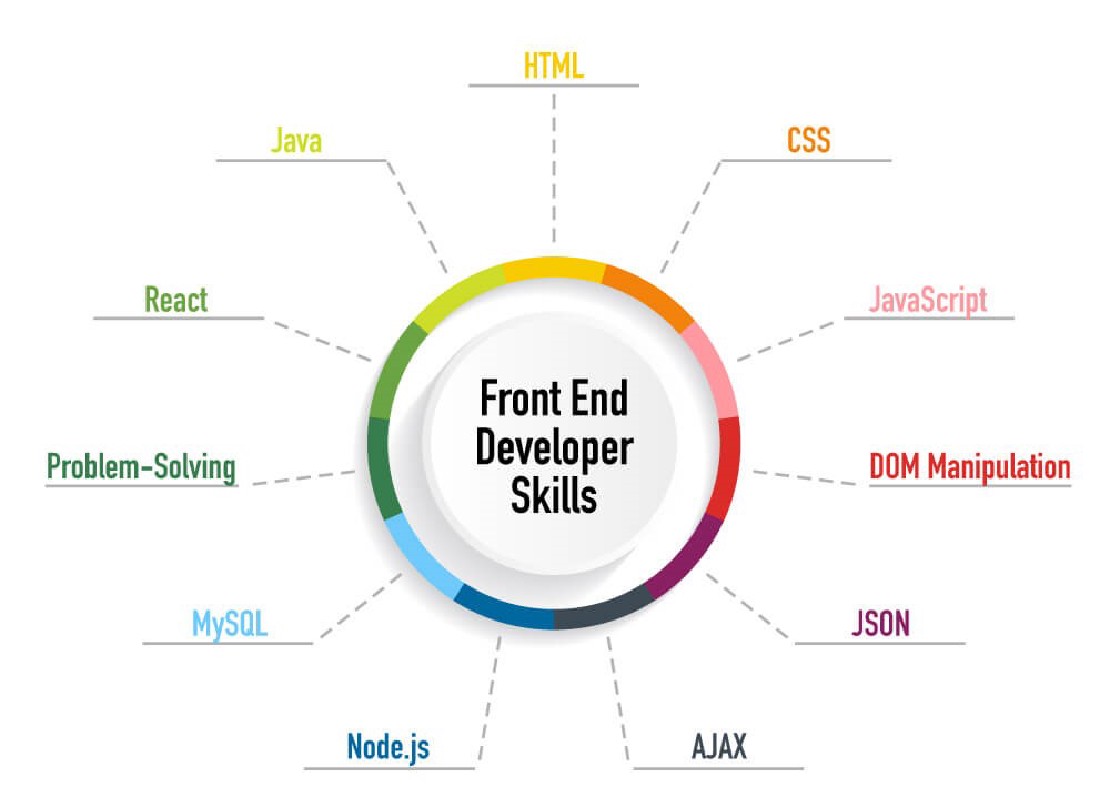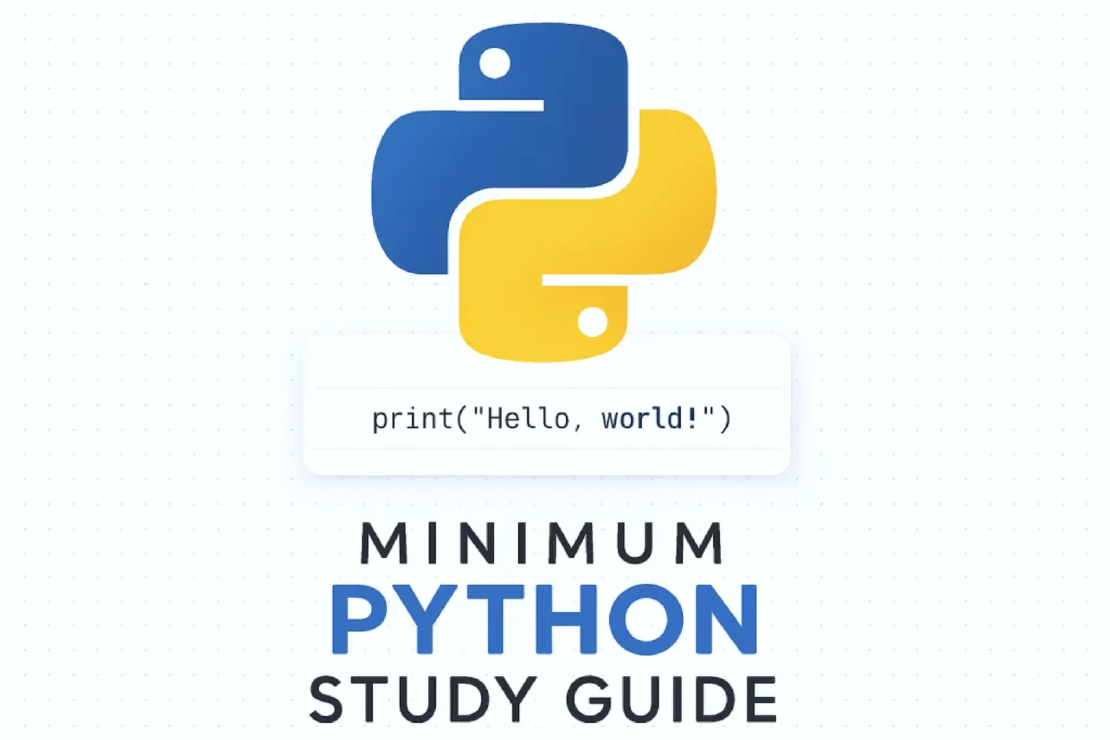In Kubernetes, securing your cluster and resources is paramount. Role-Based Access Control (RBAC) is a powerful tool for controlling access within Kubernetes. It allows administrators to define roles with specific permissions, ensuring that users or services can only access the resources they need.
In this article, we’ll dive into the key components of Kubernetes RBAC and explore how to implement security effectively.
Key RBAC Components
Kubernetes RBAC uses the following resources:
- Roles – Defines a set of permissions for resources within a namespace.
- ClusterRoles – Similar to roles but with cluster-wide scope.
- RoleBindings – Grants permissions defined in a role to a user, group, or service account.
- ClusterRoleBindings – Grants permissions to users, groups, or service accounts across the entire cluster.
Creating Roles and ClusterRoles
A Role is used to define access to resources within a specific namespace, while a ClusterRole is used to define cluster-wide access.
Example: Creating a Role to Read Pods
apiVersion: rbac.authorization.k8s.io/v1
kind: Role
metadata:
namespace: default
name: pod-reader
rules:
- apiGroups: [""]
resources: ["pods"]
verbs: ["get", "list"]
This role grants read access to pods in the default namespace.
Example: Creating a ClusterRole to Administer All Resources
apiVersion: rbac.authorization.k8s.io/v1
kind: ClusterRole
metadata:
name: cluster-admin
rules:
- apiGroups: [""]
resources: ["*"]
verbs: ["*"]
This ClusterRole grants full permissions on all resources cluster-wide.
Binding Roles to Users or Service Accounts
Once roles are created, they need to be assigned to users or service accounts. This is done via RoleBindings or ClusterRoleBindings.
Example: Binding the pod-reader Role to a User
apiVersion: rbac.authorization.k8s.io/v1
kind: RoleBinding
metadata:
name: read-pods
namespace: default
subjects:
- kind: User
name: "john"
apiGroup: rbac.authorization.k8s.io
roleRef:
kind: Role
name: pod-reader
apiGroup: rbac.authorization.k8s.io
This binds the pod-reader role to the user john.
4. Best Practices for Kubernetes Security
- Principle of Least Privilege: Always grant the minimal set of permissions needed for a user or service to operate.
- Use Service Accounts: Instead of binding users directly, bind service accounts to roles for better control.
- Review and Audit Permissions Regularly: Regularly review roles and bindings to ensure users and services have the right level of access.
RBAC is a powerful feature for securing your Kubernetes resources by limiting access based on roles. By understanding how to create roles and bindings, you can ensure that your Kubernetes environment is both secure and well-governed.