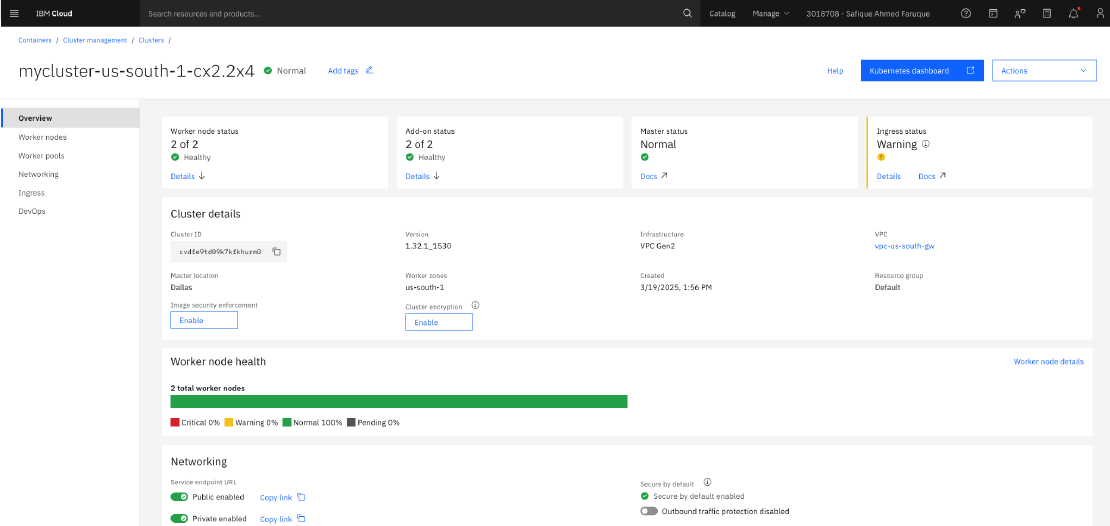Artificial Intelligence (AI) agents are transforming industries by automating tasks, providing intelligent recommendations, and enhancing user experiences. Creating your own AI agent might seem complex, but with the right approach, you can build one even if you’re a beginner. This article will guide you through the process step-by-step.
Step 1: Define the Purpose of Your AI Agent
Before diving into coding, clarify what your AI agent will do. Will it be a chatbot, a virtual assistant, a recommendation engine, or an automated data processor? Having a clear objective will help you choose the right tools and technologies.
Step 2: Choose a Development Framework
Several frameworks simplify AI development. Here are some popular options:
- OpenAI GPT – For conversational AI agents.
- TensorFlow / PyTorch – For building deep learning models.
- Dialogflow – For creating AI-powered chatbots.
- LangChain – For developing AI applications that interact with documents and APIs.
- Rasa – For custom conversational agents.
Choose a framework based on your AI agent’s goal.
Step 3: Collect and Prepare Data
AI agents rely on data for training and decision-making. If your AI agent needs to process text, gather conversational logs or structured datasets. If it’s an image recognition agent, compile a dataset of labeled images.
Data Preparation Tips:
- Clean and format data properly.
- Remove duplicates and irrelevant information.
- Split data into training and testing sets.
Step 4: Train Your AI Model
If you’re using machine learning, you’ll need to train a model. For instance, if you’re building a chatbot with GPT, you can fine-tune a model on custom datasets.
Example using OpenAI’s API:
import openai
response = openai.ChatCompletion.create(
model="gpt-4",
messages=[{"role": "system", "content": "You are a helpful assistant."},
{"role": "user", "content": "How do I create an AI agent?"}]
)
print(response["choices"][0]["message"]["content"])
For deep learning models, use TensorFlow or PyTorch to build and train neural networks.
Step 5: Implement Decision-Making Logic
An AI agent isn’t just about responding to inputs; it must make intelligent decisions. Implement logic using rule-based systems, reinforcement learning, or knowledge graphs depending on your application.
Step 6: Integrate with APIs and User Interfaces
For usability, integrate your AI agent with APIs and interfaces:
- Chatbots – Connect with WhatsApp, Telegram, or Slack.
- Web Apps – Use Flask or FastAPI to deploy AI on a website.
- Voice Assistants – Integrate with Alexa or Google Assistant.
Example using Flask:
from flask import Flask, request, jsonify
app = Flask(__name__)
@app.route('/chat', methods=['POST'])
def chat():
user_input = request.json["message"]
response = {"reply": f"You said: {user_input}"}
return jsonify(response)
if __name__ == '__main__':
app.run(debug=True)
Step 7: Test and Optimize
Testing is crucial for AI agents. Conduct unit tests, simulate real-world scenarios, and collect feedback for improvements. Optimize models by fine-tuning hyperparameters and retraining on updated datasets.
Step 8: Deploy and Monitor
Once your AI agent is ready, deploy it on cloud platforms like AWS, Google Cloud, or Azure. Use monitoring tools to track performance and improve user interactions over time.
Conclusion
Creating an AI agent involves defining its purpose, selecting the right framework, gathering data, training a model, implementing logic, and deploying it effectively. By following these steps, you can build your first AI agent and enhance its capabilities over time. Happy coding!